Stronger funnels using LinkedIn
🚀 Discover LinkedIn’s best-performing ad formats, and create a working app in 25 minutes

Hey there 🧠
Ready for another day of staying ahead of the competition in the Growth race?
Oh and before we go ahead! If your friend sent this to you, be sure to subscribe here! So you don’t miss out on any editions.
Partnership with Chargeflow
Get $10,000 in Free Chargeback Automation This Black Friday
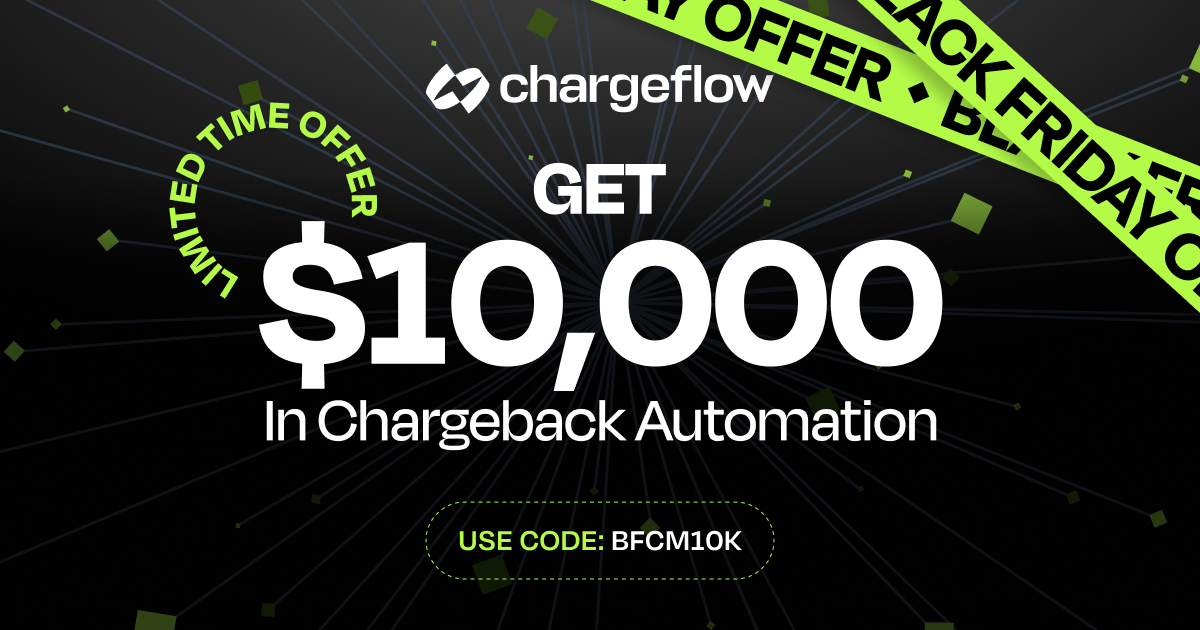
Every year, brands crush BFCM sales and then lose thousands to fraud and disputes. This year, you don’t have to. Chargeflow is giving operators $10,000 in free chargeback automation to recover lost revenue automatically.
Here’s what you unlock instantly:
- Automatic recovery: AI handles every dispute from evidence to submission.
- Preventive protection: Block risky orders before they turn into chargebacks.
- Instant setup: Go live in under a week, no dev time or setup fees.
- Guaranteed performance: Improve win rates in 90 days or get a refund.
Trusted by 15,000+ eCommerce brands, Chargeflow delivers a 90-day win rate guarantee or your money back. It’s the easiest way to turn this Black Friday’s chaos into your biggest profit surge yet.
Claim your $10K credit before November 27th 2025, because once fraud hits, it’s too late to fight back. Use code BFCM10K and secure your free protection.
Get your $10K credit and protect your biggest revenue month today!
💡 Which LinkedIn Ads Combos Actually Work
Most B2B buyers (around 95%) are not ready to buy right now. That’s why relying on a single ad format is no longer enough. LinkedIn’s data shows that the best results come from combining different ad types across the funnel to build awareness, trust, and conversions.
1️⃣ Combo One: Video + Thought Leader + Conversion Ads Trustpilot mastered this three-step combo. First, it used video ads to grab attention and build top-of-funnel awareness. Then, it used thought leader ads featuring its executives to build credibility. Finally, it followed up with conversation ads for personalized engagement.
The results were impressive: a 95% increase in dwell time, a 229% lift in lead completions, and a 2.7x return on ad spend.
2️⃣ Combo Two: Brand + Demand Integration ServiceNow blended brand awareness and lead generation. It used CTV ads to appear in premium environments, paired them with BrandLink ads across trusted sites like Bloomberg, and then retargeted viewers with in-feed lead forms.
The results spoke for themselves. CTV viewers were 45% more likely to complete a form, proving that premium exposure can directly impact conversions.
3️⃣ Combo Three: Sponsored Content + Messaging BMW Group Malaysia combined sponsored posts to build momentum with sponsored messages to close the loop. Users could even book a test drive directly from the platform.
This approach shows that you do not always need expensive video campaigns. A smart mix of static content and personalized messaging can be just as effective.
The Takeaway
B2B advertising works best when you connect the dots. Upper-funnel content builds trust, mid-funnel storytelling nurtures relationships, and lower-funnel messaging converts interest into action. Combine formats, track attribution, and focus on the full customer journey to see measurable results.
💡 Build an AI-Powered App in Just 25 Minutes
Creating a functional app no longer requires coding expertise. With AI builders like Mocha, you can design, refine, and launch a complete app quickly using simple prompts.
1️⃣ Get Started: Open the Mocha app builder and begin a new project. Describe the type of app you want to create, such as a productivity tool, booking app, or community platform. Mocha uses your description to generate the initial layout, screens, and structure automatically.
2️⃣ Guide the Build with Prompts: Upload any reference notes or screenshots that represent the look or flow you want. Then write a clear prompt explaining your idea.Example prompt: “Create a three-screen app with a login page, a user dashboard showing tasks, and a settings page. Use a simple layout and clean buttons.” Within moments, Mocha will produce your first working version based on your instructions.
3️⃣ Add Features and Refine: Click into any screen to adjust elements. You can add new buttons, update text, change layouts, or request new features like notifications or search. To expand your app, simply add a new prompt describing what happens next. You can also instruct Mocha to fix bugs or clean up design issues instantly.
4️⃣ Build Backend and Authentication: If your app needs user accounts or stored data, tell Mocha to add a backend. Request features like secure login, a user database, admin access, or data tracking. The system connects everything in the background so your app functions reliably.
The Takeaway
Mocha makes app creation simple and fast. Whether you need a prototype, a client demo, or a fully usable tool, you can turn prompts and ideas into a working product in minutes without technical skills.
As we prepare more "Growthful" content, we'd love to hear your thoughts on today's edition! Feel free to share this with someone who would appreciate it. 🥰