The Science of Email Frequency
📊 Find the right number of emails to send, and build flowcharts effortlessly using ChatGPT.

Hey there 🧠
Ready for another day of staying ahead of the competition in the Growth race?
Oh and before we go ahead! If your friend sent this to you, be sure to subscribe here! So you don’t miss out on any editions.
Partnership with Neurons
Improve your Ad Impact Before Going Live

Let’s face it: campaign decisions shouldn’t take weeks & get stuck in endless sign-off loops.
Use Neurons, and get results in seconds.
Neurons measure attention, recall, emotions, and more. Then it distills all the neuroscience metrics into a single 1-10 number so you can make data-driven decisions faster.
It also gives you clear, science-backed recommendations that help you improve ROI before you spend a single cent on advertising.
Here’s how it works:
✅ Upload your creatives (image or video)
✅ Get your Impact Score in seconds
✅ Dive deeper into all metrics
Test unlimited creatives, benchmark against your industry, and get actionable insights in seconds. No surveys, no waiting.
Brands using Neurons have already seen 2x more conversions, a 73% higher CTR on display ads, and 46% more conversions on Meta ads.
Ready to improve your ads in seconds?
Start your 14-day free trial today!
💡 How Many Emails Should You Send for Maximum ROI
More emails do not always mean more sales. In fact, sending too many can hurt your long-term profits. Research shows that the most effective email frequency depends on how often a customer buys from you.
1️⃣ The Recommendation: To get the best results, send 12–14 emails per month to customers who buy less frequently, 6–10 emails to medium buyers, and only 5–7 emails to your most loyal customers. If you are unsure how likely someone is to buy, aim for around 7 emails per month.
2️⃣ The Findings: A study of 53,000 emails and 5,300 purchases across 200 customers found that lifetime revenue is higher when frequent buyers receive fewer emails, and occasional buyers receive more. Sending 7 emails per month resulted in the most opens and purchases over time. Cutting back to 4 emails reduced lifetime profit by 32%, while increasing to 10 emails reduced profit by 16%.
3️⃣ Why It Works: Frequent buyers already know your offerings, so too many emails can lead to fatigue or disinterest. Occasional buyers, however, are still exploring and are more responsive to updates and promotions. As customers become familiar with your brand, they often buy more but open fewer emails because they already know what they want.
4️⃣ Real-World Example: E-commerce brand Temu sends multiple emails daily, which likely leads to low open rates and higher unsubscribes. A smarter approach would be to link email frequency to buying behavior: send fewer emails to loyal buyers and more to those still learning about your brand. Short, visually engaging emails with clear calls to action perform best.
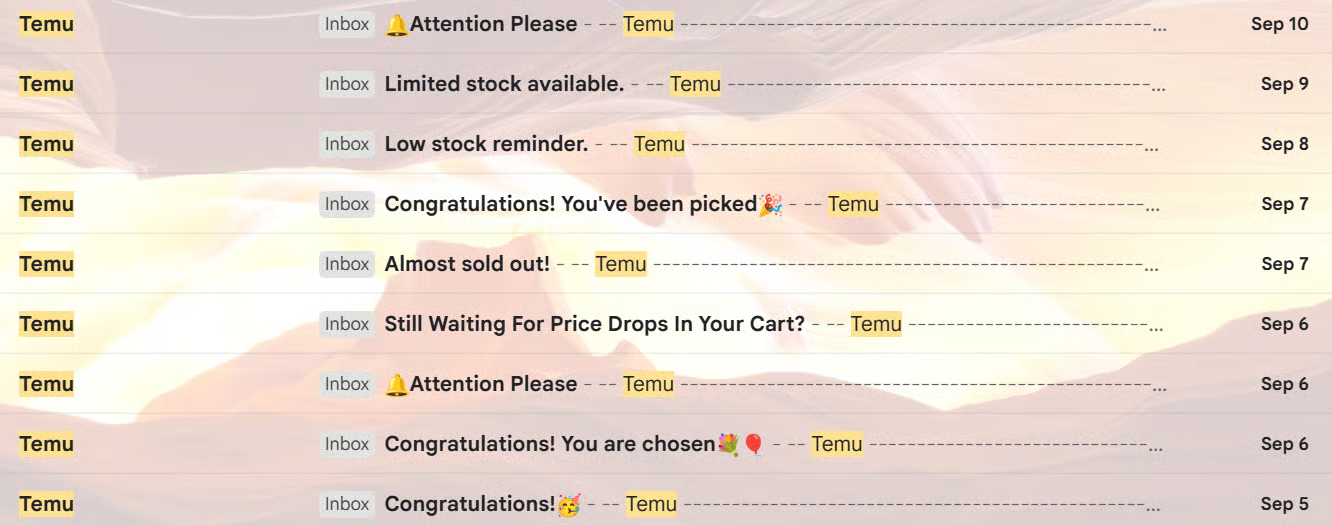
5️⃣ Practical Tips:
- Segment your customers by purchase frequency.
- Use personalized recommendations and varied email designs to maintain interest.
- Keep messages short, clear, and relevant.
The Takeaway
Effective email marketing is about balance. By matching email frequency to customer behavior, you avoid fatigue, build engagement, and boost lifetime revenue. When it comes to conversions, strategic timing beats volume every time.
💡 How to Create Diagrams for Learning with ChatGPT
If you learn best visually, this is for you. With the Whimsical Diagrams GPT, you can turn your ideas into visuals in minutes. Whether it is for explaining workflows, studying systems, or simplifying complex topics, this tool makes diagram creation effortless.
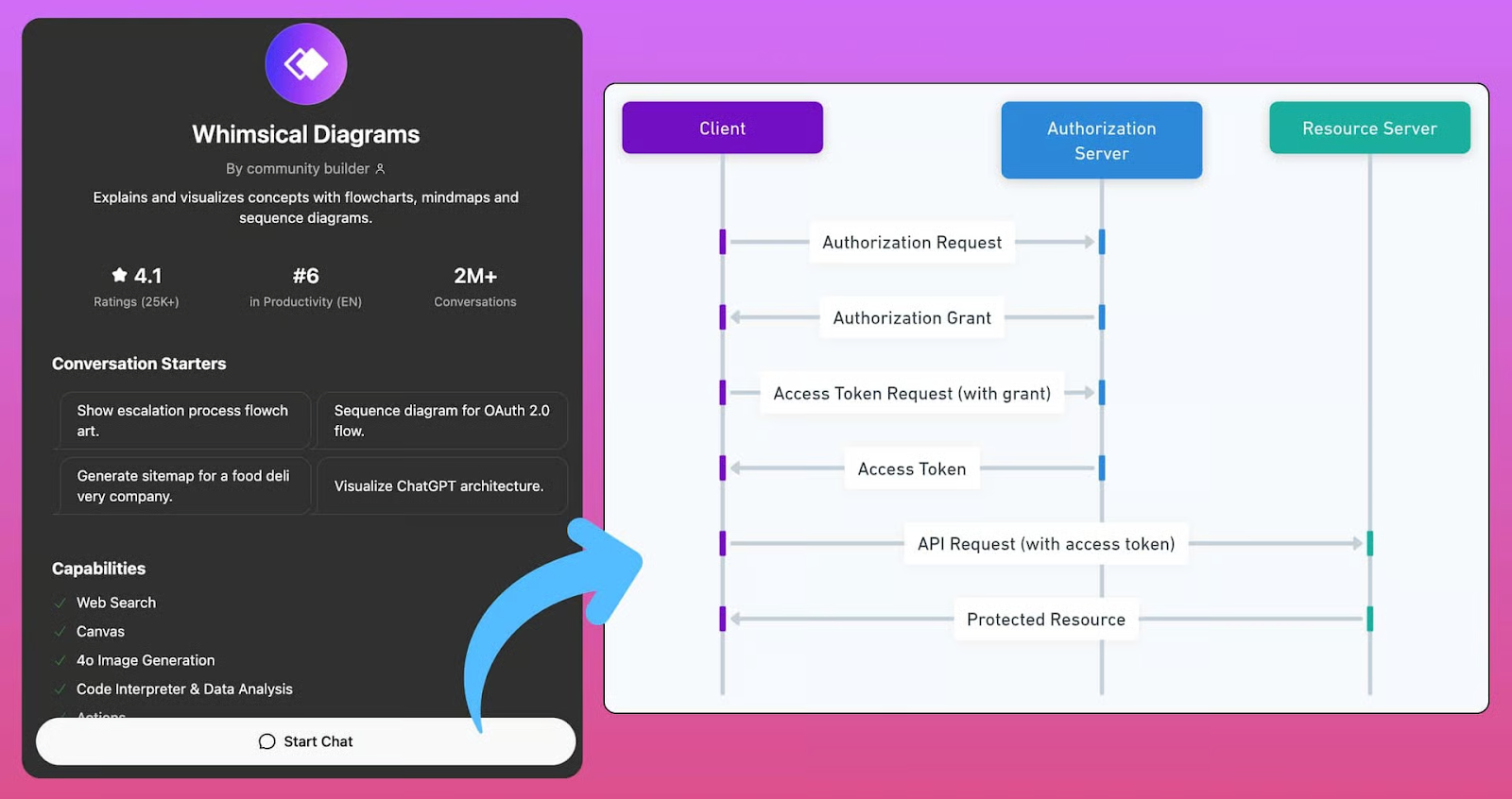
1️⃣ Get Started: Open ChatGPT > GPT Store and search for “Whimsical Diagrams.” Click Start Chat to activate it. You can use a sample prompt or create your own based on what you want to visualize.
2️⃣ Example Prompt: Type “Sequence diagram for OAuth 2.0 flow.” Within seconds, Whimsical generates a professional diagram outlining each step in clear visual order.
3️⃣ Edit and Export: Once your diagram is ready, open it in Whimsical to refine the design, adjust the layout, or add labels. When done, export it in your preferred format to use in lessons, reports, or presentations.
4️⃣ Explore More Options: Whimsical GPT can also create flowcharts, sequence diagrams, sitemaps, wireframes, and more. All you need is a short text prompt, and you will have a clean, editable diagram ready for use.
The Takeaway
Whimsical Diagrams make complex ideas easier to understand. By turning plain text into structured visuals it helps you learn faster, present clearly, and communicate with impact.
As we prepare more "Growthful" content, we'd love to hear your thoughts on today's edition! Feel free to share this with someone who would appreciate it. 🥰