Turn Demos Into Decisions
🎯 Discover how winning demos build trust, and craft stunning carousels with ChatGPT.

Hey there 🧠
Ready for another day of staying ahead of the competition in the Growth race?
Oh and before we go ahead! If your friend sent this to you, be sure to subscribe here! So you don’t miss out on any editions.
Partnership with Playbookz
This Agency is Promising 20k LinkedIn Views in One Month
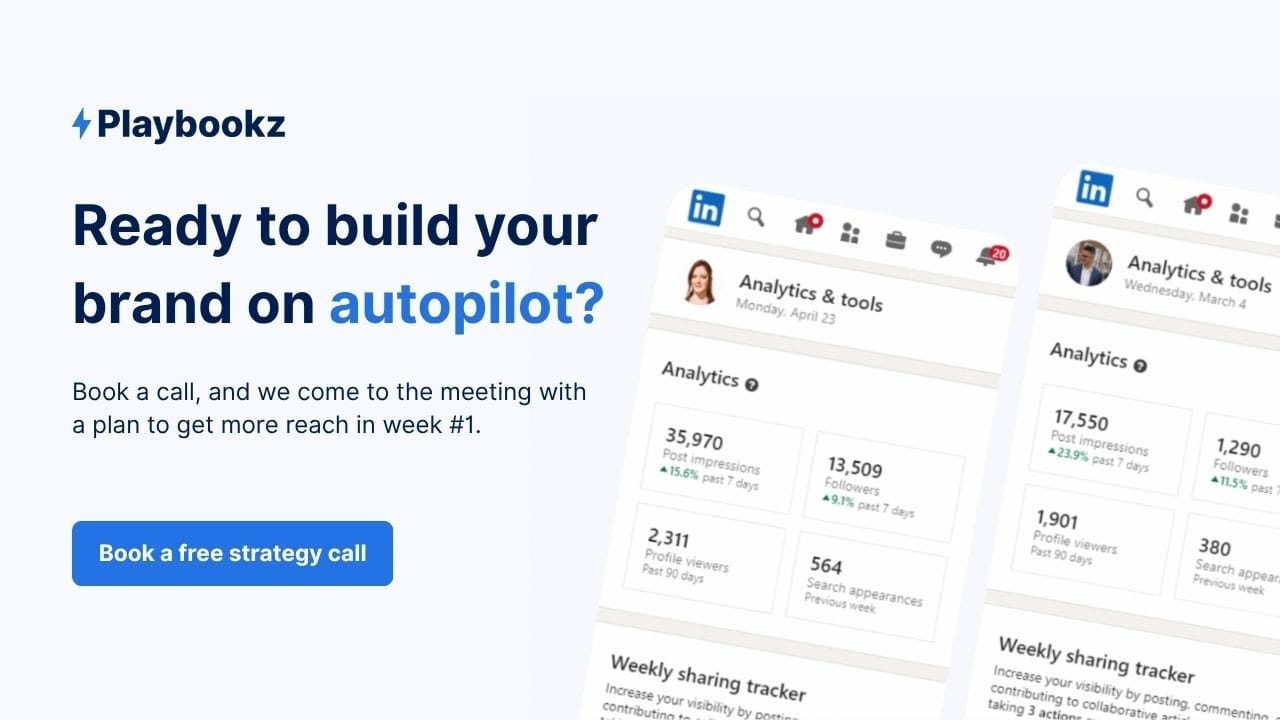
Writing LinkedIn posts shouldn’t feel like unpaid overtime. Yet most executives spend hours trying and still end up invisible. The real cost? Missed leads, slower deal cycles, and competitors owning the spotlight.
Playbookz flips that script. In just 60 minutes a month, you get ghostwritten LinkedIn content that works done for you, on autopilot, and guarantees 20k+ reach in 28 days or you don’t pay.
- 3–5 posts a week designed to build authority and visibility
- Paid amplification using their own capital, so your best posts reach thousands more at no cost
- An engagement “snowball” where your strongest posts get refreshed and reused, compounding results over time
This isn’t theory. One client landed a $44B company in their inbox from a single post. That’s the power of authority content designed for outcomes.
Your after-state? You log off LinkedIn knowing your feed is still working overtime for you.
Book a free strategy call today and get 20k views in 28 days, or you don’t pay!
💡 How to Turn Demos into Conversions
Most product demos flop because they focus on showing features instead of solving real problems. A great demo isn’t a tech walkthrough; it’s a story that makes buyers believe you can fix what’s broken. Elmer Boutin’s advice? Shift from “look what we built” to “here’s how it helps you.”
1️⃣ Lead with the Problem, Not the Product: Your demo should speak the customer’s language. Skip memorized scripts and start by understanding what frustrates your audience most. Talk to users, listen to support calls, and ask your product team what issues they’ve seen. When you show up with genuine insight into the customer’s pain, your product instantly becomes relevant.
2️⃣ Know the Competition Better Than They Do: Every demo is a quiet comparison against alternatives. That means you need to know where others fall short. Research competing solutions and highlight your edge subtly through use cases. Frame your demo around a shared pain point and demonstrate how your product resolves it faster, simpler, or smarter than anyone else.
3️⃣ Make It Conversational, Not Corporate: Scripts sound robotic, but unstructured rambling sounds careless. The sweet spot is knowing your story well enough to adapt it naturally. Stick to two or three key value propositions that align with customer priorities. Keep a shared library of visuals, slides, and phrasing so your brand feels consistent no matter who delivers the pitch.
4️⃣ Handle Curveballs with Confidence: When tough questions arise, resist the urge to over-explain. Answer what you can clearly, and for complex points, jot them down and promise to revisit. This shows you’re listening and keeps the discussion flowing without derailing momentum.
The Takeaway
A winning demo isn’t about proving capability; it’s about proving empathy. When you center the customer’s challenges and guide them to a clear, confident “yes,” you turn a product showcase into a trust-building experience.
💡 How to Create Visual Carousels with ChatGPT
Designing engaging carousels no longer needs hours of formatting or design skills. With ChatGPT and Canva working together, you can generate a professional, on-brand carousel post in minutes. Here’s how to make it happen.
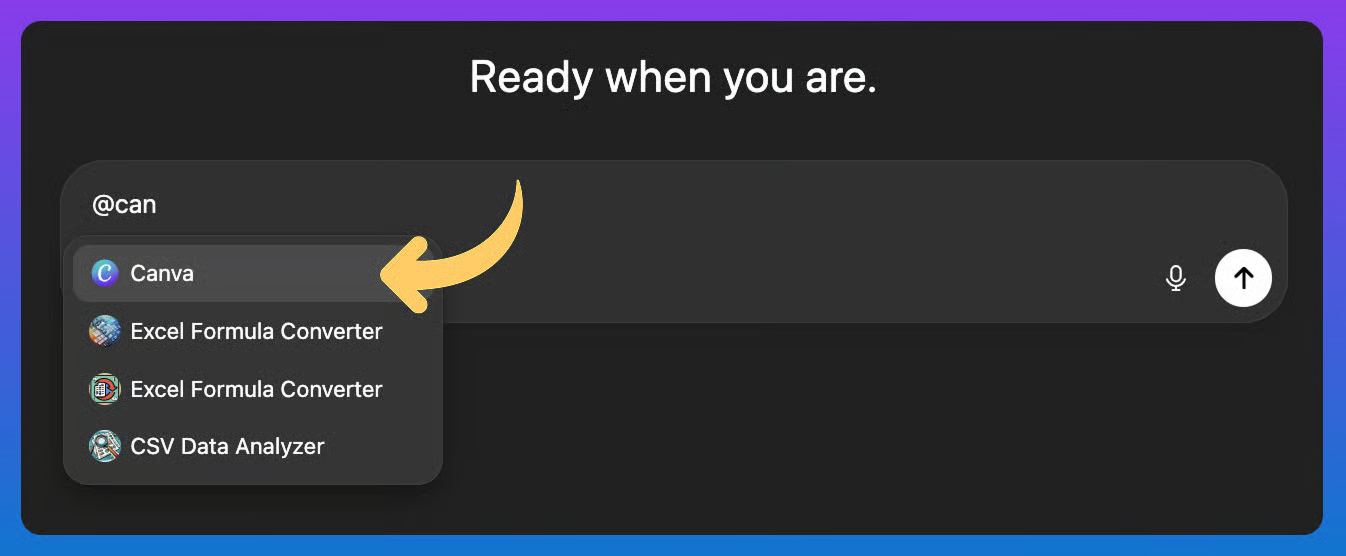
1️⃣ Activate the Canva Plugin: Head to ChatGPT, type “@canva,” and select the plugin. This integration allows you to design directly inside ChatGPT. You can start with your own idea or upload a document to build visuals from your existing content.
2️⃣ Write a Strong Prompt: Your prompt decides how well your carousel performs. Use this proven structure: “Write a 5-slide LinkedIn carousel on [topic]. Slide 1: Bold, curiosity-driven hook. Slides 2–5: One actionable insight each (≤35 words). Slide 6: Strong CTA (follow, comment, or save). Keep it conversational and skimmable.” This approach ensures each slide captures attention and drives engagement.
3️⃣ Generate and Customize Designs: Once your copy is ready, type: “@canva Create a 6-slide LinkedIn carousel using this content [paste slides]. Keep the copy exactly as provided. Use a clean, modern style with bold text, white space, and a mobile-friendly layout.” ChatGPT will create four unique design options. Preview them, pick your favorite, and open it in Canva for final tweaks before downloading.
The Takeaway
Combining ChatGPT’s content generation with Canva’s visual power turns your ideas into scroll-stopping carousels. With the right prompts and small edits, you can go from concept to polished creative faster than ever.
As we prepare more "Growthful" content, we'd love to hear your thoughts on today's edition! Feel free to share this with someone who would appreciate it. 🥰