Win the 500ms Decision
📩 Understand how brains open emails, plus generate pro-level slides with simple prompts

Hey there 🧠
Ready for another day of staying ahead of the competition in the Growth race?
Oh and before we go ahead! If your friend sent this to you, be sure to subscribe here! So you don’t miss out on any editions.
Partnership with Lindy
The Simplest Way to Create and Launch AI Agents and Apps
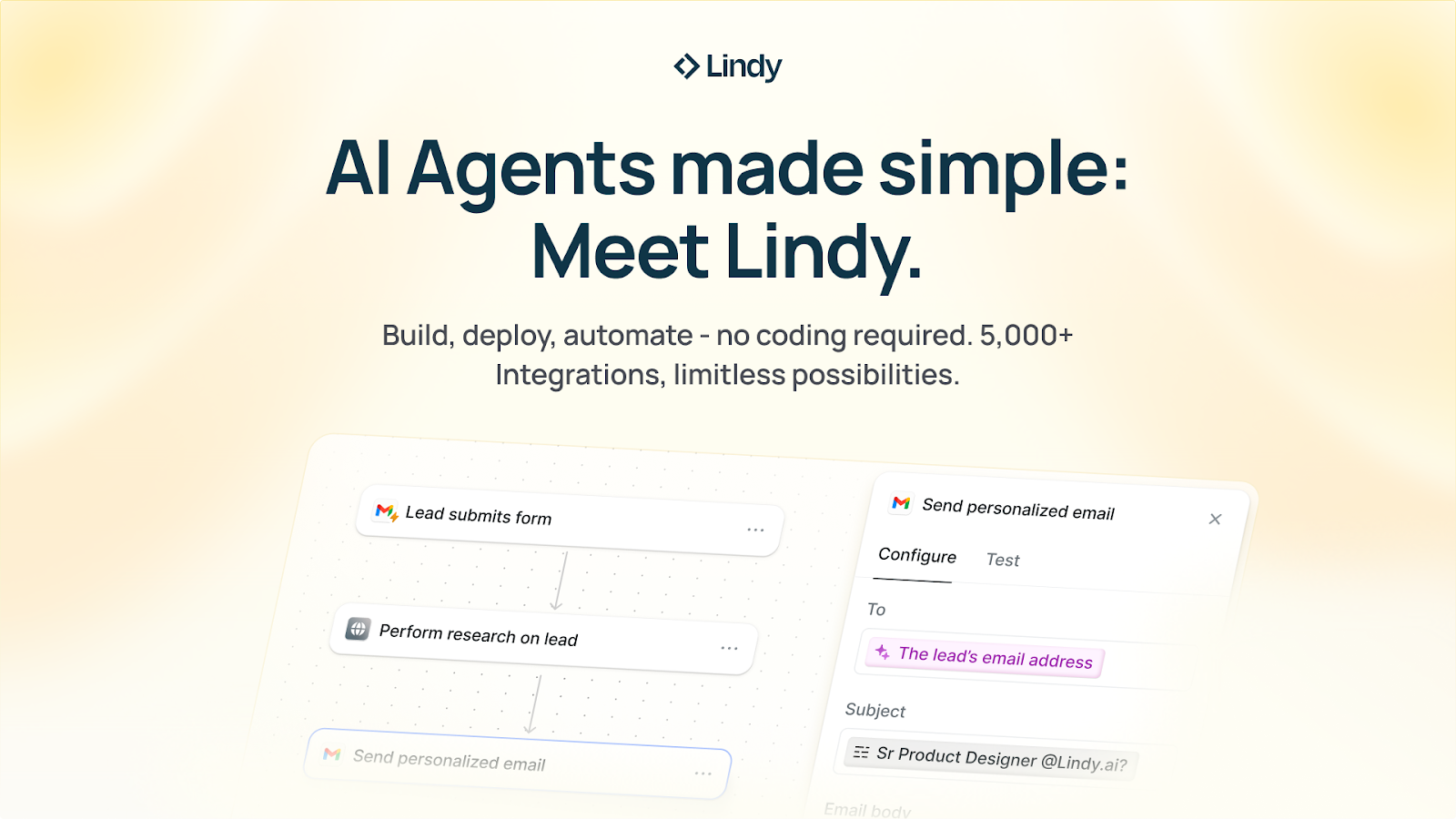
You know that AI can help you automate your work, but you just don't know how to get started.
With Lindy, you can build AI agents and apps in minutes simply by describing what you want in plain English.
From inbound lead qualification to AI-powered customer support and full-blown apps, Lindy has hundreds of agents that are ready to work for you 24/7/365.
Stop doing repetitive tasks manually. Let Lindy automate workflows, save time, and grow your business.
Get $20 free and build your first agent today!
💡 How the Brain Decides to Open an Email
A reader’s brain makes an open or ignore decision in just 500 milliseconds. Before they even process the full subject line, the mind has already chosen its path. Tyler Cook breaks down exactly how this snap judgment works and how to use it to your advantage.
1️⃣ Pattern Recognition: The brain instantly sorts every subject line into categories like work, personal, shopping, or marketing. This happens automatically and determines how the rest of the email is judged.
2️⃣ Threat or Opportunity: Once an email is labeled as marketing, the brain raises its guard. It evaluates whether the message signals risk, irrelevance, or a possible opportunity worth considering.
3️⃣ Relevance Check: Next comes alignment with current goals. If the message does not immediately signal value or timeliness, the brain dismisses it and moves on without hesitation.
4️⃣ Frame Activation: Your language activates a mental frame that shapes how the entire message will be interpreted. Growth-driven language encourages possibility and primes the reader to engage with curiosity.
5️⃣ The Final Decision: The brain lands on a fast yes or no. Your subject line must deliver clarity first and psychology second. It should make it obvious who the email is for and why it matters right now.
You can leverage these neurological steps by breaking predictable patterns without slipping into spam tactics. Use role-specific language, highlight real consequences, and convey relevance instantly.
The Takeaway
The goal is not to trick readers into opening. It’s to clearly signal that the email serves their goals and offers value worth their time. Do that, and the right audience will reward you with higher opens, stronger clicks, and better conversions.
💡 Transform Ideas Into Dynamic Slides in Seconds
Creating polished, animated presentations no longer requires hours of design work. With VoxDeck, you can turn ideas, prompts, or documents into visually engaging slides in just a few moments.
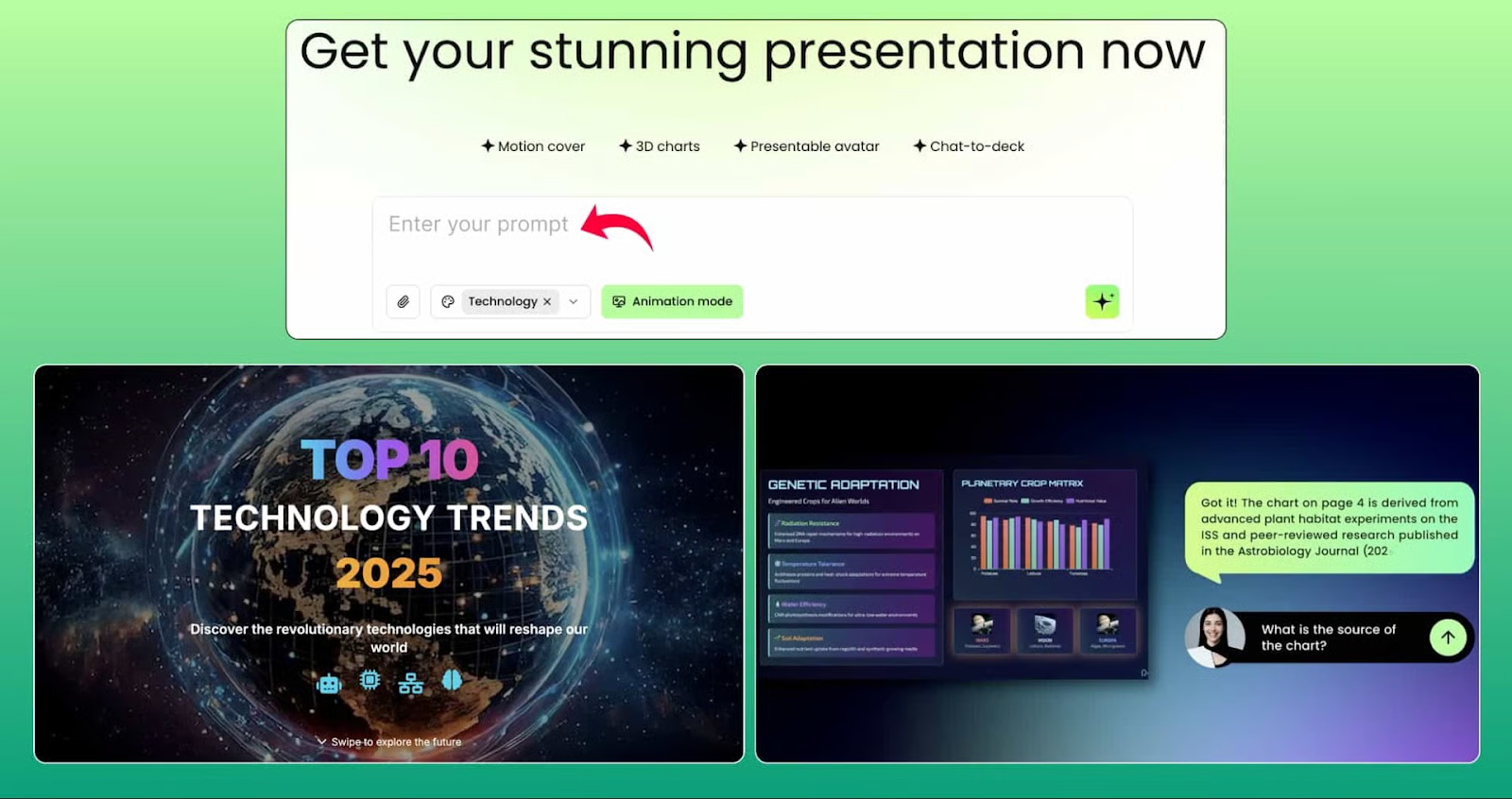
1️⃣ Get Started Quickly: Sign up on VoxDeck and switch on Animation Mode. This enables motion effects and dynamic slide layouts right from the start. You can create presentations either by typing a prompt or uploading your own files.
2️⃣ Create Slides with Prompts: If you prefer fast, hands-free creation, simply type your topic and let VoxDeck handle the rest. It analyzes information, designs layouts, and builds slides that fit your theme. Sample Prompt: “Create an 8-slide presentation titled ‘The Future of Work in the Age of AI’ with short headlines, 2 to 3 key points per slide, and simple visuals showing automation, new roles, and future skills.”
3️⃣ Create Slides with Files: Upload a document such as Excel, PDF, PNG, or other formats. Then guide VoxDeck on how to use the content. Sample Prompt: “Generate usage guidelines for LLMs from the uploaded file.”
4️⃣ Edit and Enhance: Refine any slide manually or give VoxDeck instructions to adjust the structure, visuals, or messaging. You can add motion covers, bring in 3D charts, or even include a digital avatar presenter to elevate the experience.
5️⃣ Leverage Claude 4.5 for Accuracy: With Claude 4.5 powering the system, VoxDeck delivers deeper comprehension and sharper slide creation, especially for complex reports, research, and strategic presentations.
The Takeaway
VoxDeck turns raw ideas and files into dynamic, beautifully structured presentations in seconds. With animation, AI-driven design, and advanced comprehension, it’s one of the fastest ways to create professional, high-impact slides.
As we prepare more "Growthful" content, we'd love to hear your thoughts on today's edition! Feel free to share this with someone who would appreciate it. 🥰